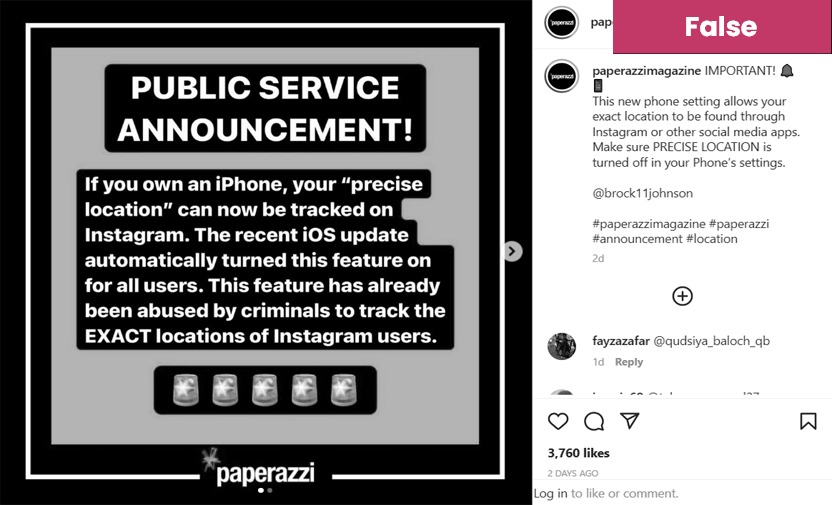
Claim: A new iOS update automatically activated a feature that shares users’ precise location on Instagram for all other users on the platform to see.
Fact: The location setting is built into the device and cannot be automatically switched on through an iOS update. Instagram has officially denied this claim.
On 26 August 2022, a popular lifestyle blog called Paparazzi Magazine shared a post on Instagram which includes two images that claim a new iOS update automatically turns on a user’s precise location on Instagram and shares it with everyone else. In the caption of this post, they tagged an Instagram handle @brock11johnson.
Brock Johnson is an “Instagram growth coach”, according to his bio on the social media platform. He originally shared the two images on 25 August 2022. The second image shows a screenshot of iPhone Instagram settings and text which says “To turn this OFF. Go to settings > Instagram > then turn off “precise location.”
Fact or Fiction?
On the post shared by Brock Johnson, Instagram’s official account left a comment that reads, “Hey there. We don’t share your location with other people. We use location for things like determining a location tag if you add to a post or story. You can always change your location settings in general device settings.”
On 26 August 2022, the BBC also reported that Instagram denied the viral claim and clarified that the social media platform does not share users’ exact location with others, instead, they use the precise location feature to generate a location tag which the users themselves can choose to attach to their Instagram posts.
Instagram’s official PR team also tweeted on 25 August 2022 clarifying that users’ location is not shared by their platform and that it is only used for location tags and the map feature. They further stated that location settings can be managed directly through the device.
From the official Apple tech support website, it is clear that the “precise location” feature has existed on the iPhone since the iOS 14 annual operating system update which was launched in 2020, which proves this is not a recent feature. The iOS update does not automatically turn on a user’s precise location. The description of this update clearly states that users can turn precise location services on or off according to their preference.
The most recent iOS update is 15.6.1 which was released on 17 August 2022. We looked at iPhones which had been updated recently and those which weren’t and confirmed, that the new update does not automatically turn on the “precise location” setting.

This is a screenshot of an iPhone’s “precise location” settings page. This iPhone was not yet updated with iOS 15.6.1.
The above screenshot clearly shows that this feature existed before the recent update and can be controlled by the user for each app.
Virality
Soch Fact Check conducted a CrowdTangle analysis for the 3-day period since 25 August 2022 to 28 August 2022 using the following search terms:
- “iPhone” “instagram” “update”
We found several posts on Instagram and Facebook, reaching over 189,177 total interactions. On Instagram, we found that the image containing the claim was repeatedly shared on by social media users in the US and was eventually reshared by Paparazzi Magazine in Pakistan. Some of these posts can be seen here, here, here, here, here, here, here, here, here and here.
The post being fact-checked in this article, received over 3,955 interactions and reached more than 700,054 followers.
Conclusion: On 16 August 2022, a Pakistani Instagram account shared a false claim that the recent iOS update automatically turns on the “precise location” feature on Instagram, thus, sharing the exact location of users. Instagram publicly rejected this claim.
Correction: A previous version of this article erroneously flagged a post by Geo News English as false. The article was updated accordingly on 31 August 2022.
